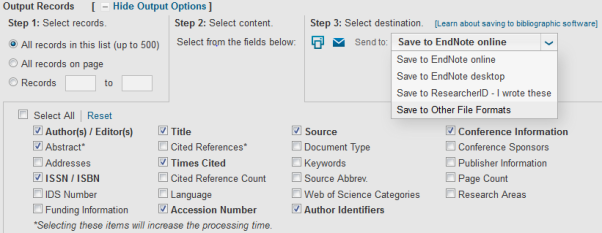Exporting directly into EndNote from the results list
Mark the records you wish to export into EndNote.
Scroll to the top or bottom of the page and choose Save to EndNote desktop if you are using EndNote on the network or your own machine.
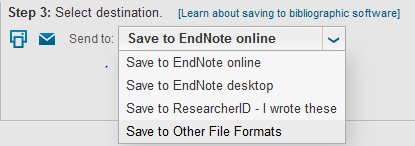
Exporting records from the Marked List
(use this when you have selected records from more than one page)
Mark the records you want on each page. On the final page you view you will need to click Add to Marked List if you have selected any records on this page.
Click Marked List near the top right of the screen.
![]()
From the Marked List screen select any additional fields you would like to export into EndNote. Note, some fields are large and will increase processing time. Then select the destination as above.