You will need to register in Kā Kohika before viewing art or archives at Macmillan Brown Library. Register online by clicking on Log In / Register at the right of the black bar below the search box.
Complete your details in the online form. Compulsory fields are marked with an asterisk.
You will be given a card number (different to your Canterbury card number). Take note of this number, and your password.
Remember to bring photo ID when you visit the Library to complete the registration process.
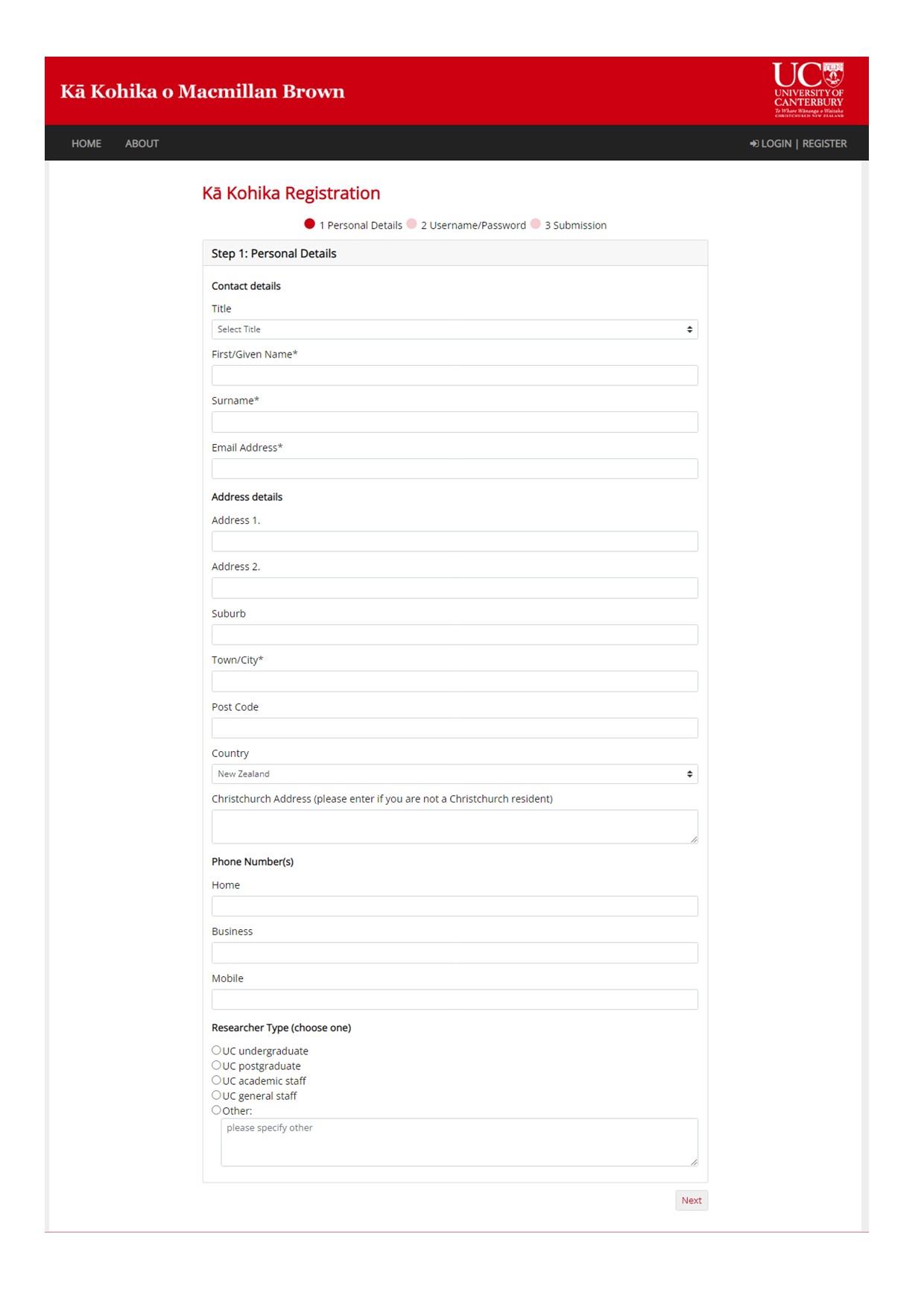
Once you have registered you can log in to request material and to bookmark items.
Click on Log In / Register at the top right of the Kā Kohika homepage. Enter your assigned card number (not your Canterbury card number) and password and click login.
