| Other Research Support Guides 1. Plan (Design and Discover) your Research >> 2. Find & Manage Research Literature >> 3. Doing the Research >> 5. Publish & Share >> 6. Measure Impact |
Haere mai, tauti mai—welcome! These instructions are designed to be used with recent versions of MS Word. Please note there is no template or specific formatting guidelines for a thesis at UC. Please talk to your supervisor and take a look at theses in the UC Research Repository to see how they are usually formatted.
For APA formatting advice see the official APA Style Blog's excellent Style and Grammar Guidelines. They cover most formatting topics with examples and sample papers, figures, and tables in Word documents you can download. Even more detail can be found in the Publication manual of the American Psychological Association that the Library has copies of.
Look at examples and ask your supervisor.
The best guide on how to format your thesis is a combination of:
The following is an example only of preliminaries to the thesis that could be included.
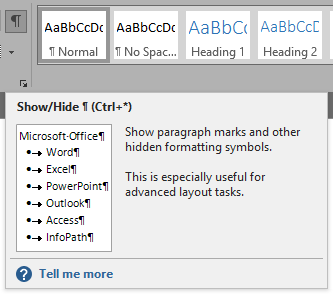
Using styles for headings allows you to create an automatic table of contents.
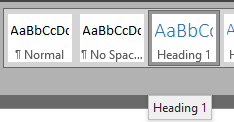
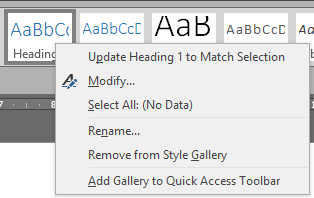

The Navigation Pain is useful for seeing the outline of your document as well as providing links to quickly go to any section of the document.
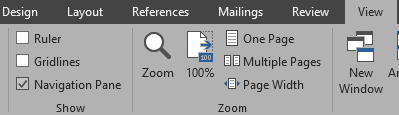
In order to create an automatic table of contents heading styles must be used.
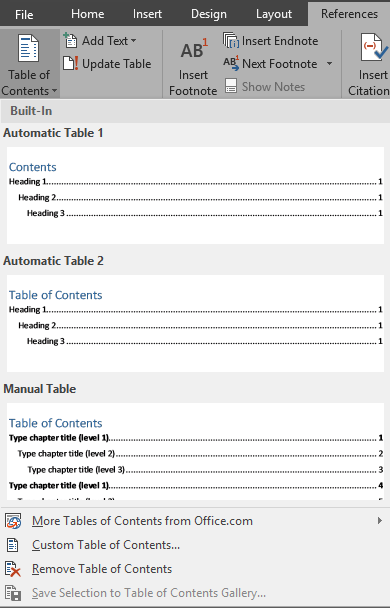
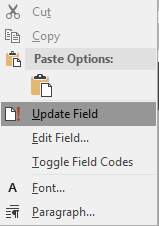

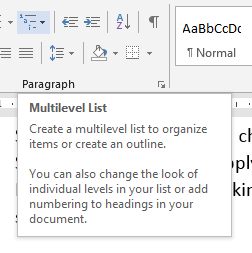

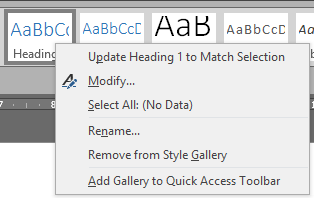
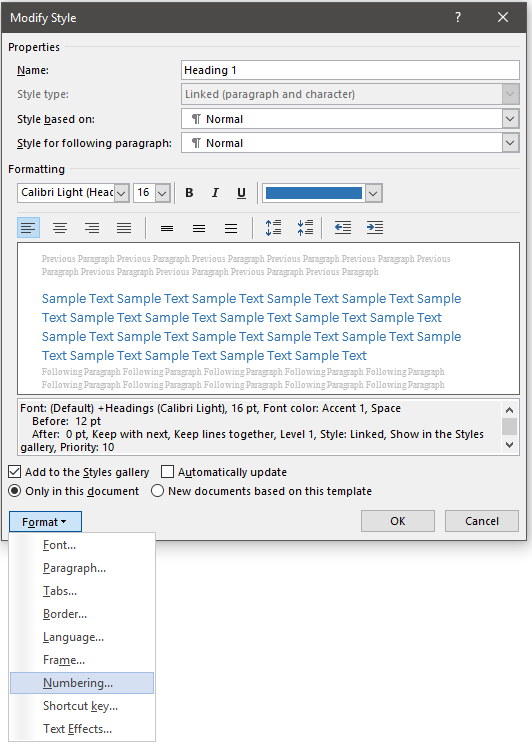
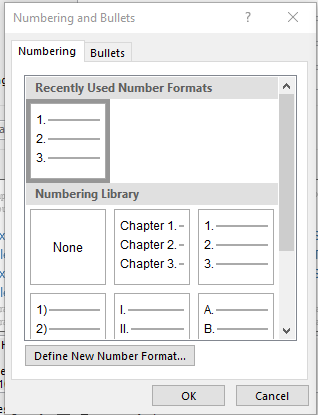
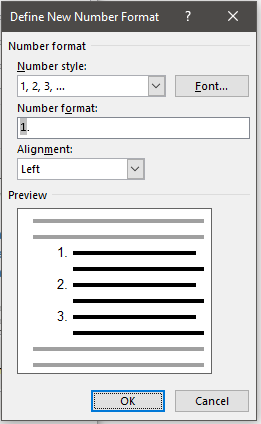

To create automatic lists of figures or tables you first have to give a caption to all your figures and tables.
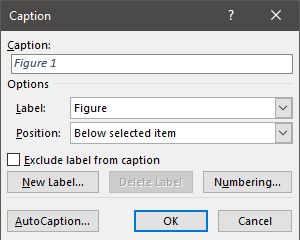

This can be used to have different page numbering styles of different sections of your document or to have certain pages landscape to display a large table or graph.
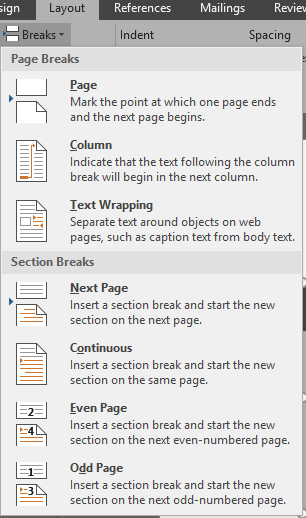
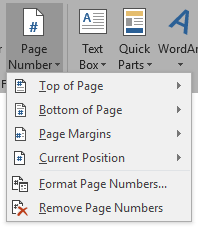
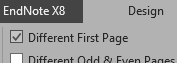
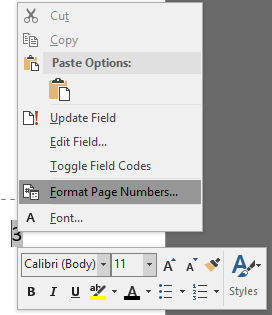
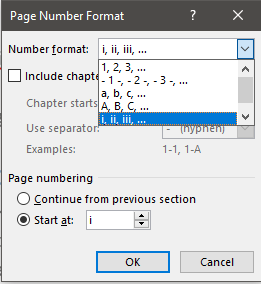
NOTE: A section break is usually only needed if page orientation or separate page numbers are required.
Who to ContactDave LaneNick ScullinPhone: +6433693904
Internal Phone: 93904
|